Description
Please make sure your PC is compatible with Windows 11 first. If you are unsure then buy Windows 10.
Buy Cheap Windows 11 Pro Key
- Region unlocked (Global)
- Works for Windows 11 Pro installation only. If you have Home installed then buy a Windows 11 Home key.
- A retail license is sent to your email instantly *Make sure to check your junk or spam folder*
- Used to activate Windows 11 from Microsoft’s official installation. https://www.microsoft.com/en-au/software-download/windows10
- It can be used to activate Windows 11 that is installed from either a USB boot drive, a disc or simply inactivated Windows that is already installed.
If you have any questions or issues then feel free to contact us at [email protected]
Otherwise, go ahead and buy cheap Windows 11 Pro key
About Windows 11 Pro
Windows 11 Pro: Elevate Your Business and Productivity
Windows 11 Pro is the advanced edition of Microsoft’s latest operating system, designed for professionals and businesses that demand enhanced functionality and superior performance. With a sleek, modern interface and powerful features, Windows 11 Pro is the ultimate choice for a productive and secure computing experience.
Key Features and Benefits
1. Modern Interface
- Redesigned Start Menu: Access your apps and files easily with the centered Start Menu, which offers a fresh and intuitive experience.
- Snap Layouts and Snap Groups: Organize your workspace more efficiently with new Snap Layouts and Snap Groups, allowing you to arrange multiple windows on your screen seamlessly.
2. Enhanced Security
- BitLocker Encryption: Protect your sensitive data with BitLocker, which encrypts your hard drive to prevent unauthorized access.
- Windows Defender Antivirus: Get comprehensive, built-in, and ongoing protection against viruses, malware, and spyware.
- Hardware-Based Security: Enhanced hardware-based security features, including TPM 2.0, ensure robust protection for your device.
3. Advanced Management Tools
- Group Policy Management: Configure and manage user and computer environments remotely, allowing for efficient and centralized control.
- Mobile Device Management (MDM): Integrate your devices seamlessly and manage them through the cloud, enhancing security and compliance.
4. Productivity Enhancements
- Remote Desktop: Access your PC from anywhere, enabling you to work remotely with ease and flexibility.
- Microsoft Store for Business: Find, acquire, and distribute apps to Windows 11 devices in volume.
- Hyper-V: Run virtual machines on your PC, providing a powerful tool for developers and IT professionals.
5. Exclusive Business Features
- Azure Active Directory: Connect to your organization’s network and manage policies, settings, and updates with ease.
- Enterprise State Roaming: Synchronize user settings and app data across devices to provide a consistent user experience.
6. Kiosk Mode Setup
- Configure dedicated devices for specific tasks or roles, ensuring they run only the applications you need.
7. Dynamic Provisioning
- Simplify the setup of new devices without creating a new image for each one. This feature accelerates the deployment process and reduces IT workload.
Performance and Usability
1. Seamless Integration with Microsoft Office Suite
- Work efficiently with integrated tools like Word, Excel, and PowerPoint. Windows 11 Pro enhances your ability to multitask and manage your workload with ease.
2. Superior Gaming Experience
- DirectX 12 Ultimate: Enjoy enhanced gaming performance with better graphics and lower latency.
- Auto HDR and DirectStorage: Experience improved visuals and faster load times, bringing your games to life.
3. Multitasking Capabilities
- Virtual Desktops: Create separate desktops for different tasks or projects, improving organization and productivity.
- Voice Typing and Commanding: Use your voice to type and execute commands, streamlining your workflow.
System Requirements
To ensure optimal performance, your PC should meet the following requirements:
- Processor: 1 GHz or faster with 2 or more cores on a compatible 64-bit processor
- RAM: 4 GB or more
- Hard Disk Space: 64 GB or more
- Graphics Card: DirectX 12 compatible graphics / WDDM 2.x
- Display: >9” with HD Resolution (720p)
- Internet Connection: Internet connectivity is necessary to perform updates and to download and take advantage of some features.
Comparing Windows 11 Home and Windows 11 Pro
While both editions of Windows 11 provide a powerful and reliable operating system, Windows 11 Pro offers several additional features that make it ideal for business and professional use:
- Security: BitLocker and Windows Information Protection (WIP) are exclusive to Windows 11 Pro, providing higher levels of data security.
- Management Tools: Group Policy, Azure Active Directory, and Mobile Device Management are not available in Windows 11 Home.
- Productivity: Windows 11 Pro supports Remote Desktop and Hyper-V, ideal for professional use, while Windows 11 Home focuses on user-friendly productivity tools.
Windows 11 Home is perfect for everyday users who need a reliable and fast operating system with essential features. However, if you require advanced security, comprehensive management tools, and enhanced productivity features, Windows 11 Pro is the superior choice.
Windows 11 Pro is a versatile and powerful operating system designed to meet the demanding needs of business and professional users. With its enhanced security features, advanced management tools, and superior performance capabilities, Windows 11 Pro provides a comprehensive solution for both productivity and entertainment. Whether you’re working in an office, managing a team, or gaming at home, Windows 11 Pro delivers the performance and reliability you need.



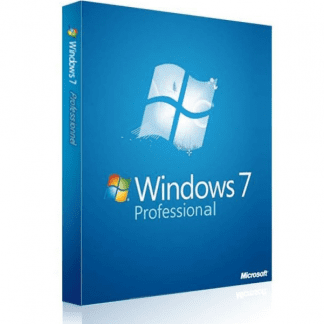
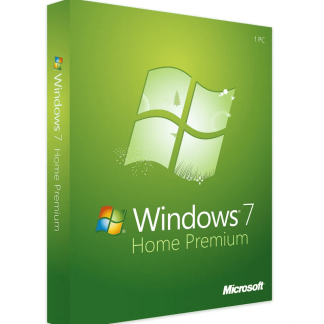

Dylan (verified owner) –
Bought two keys, came instantly and worked immediately. Thank you.
Dusten Hale (verified owner) –
2 keys purchased and they worked without a hitch for professional tied to a M365 E3 subscription account.
Vi –
Got a key that didnt work, so I emailed support and they replied within a day and gave me a key that works and I am extremely happy! Completely reliable with great customer support and I am so happy to have my pc all setup now 🙂
Yacir DJAMA –
Bought a key and it worked perfectly!
Mr. H (verified owner) –
Just purchased and received key in seconds. The key works!!! No hassles at all. My wallet thanks you.